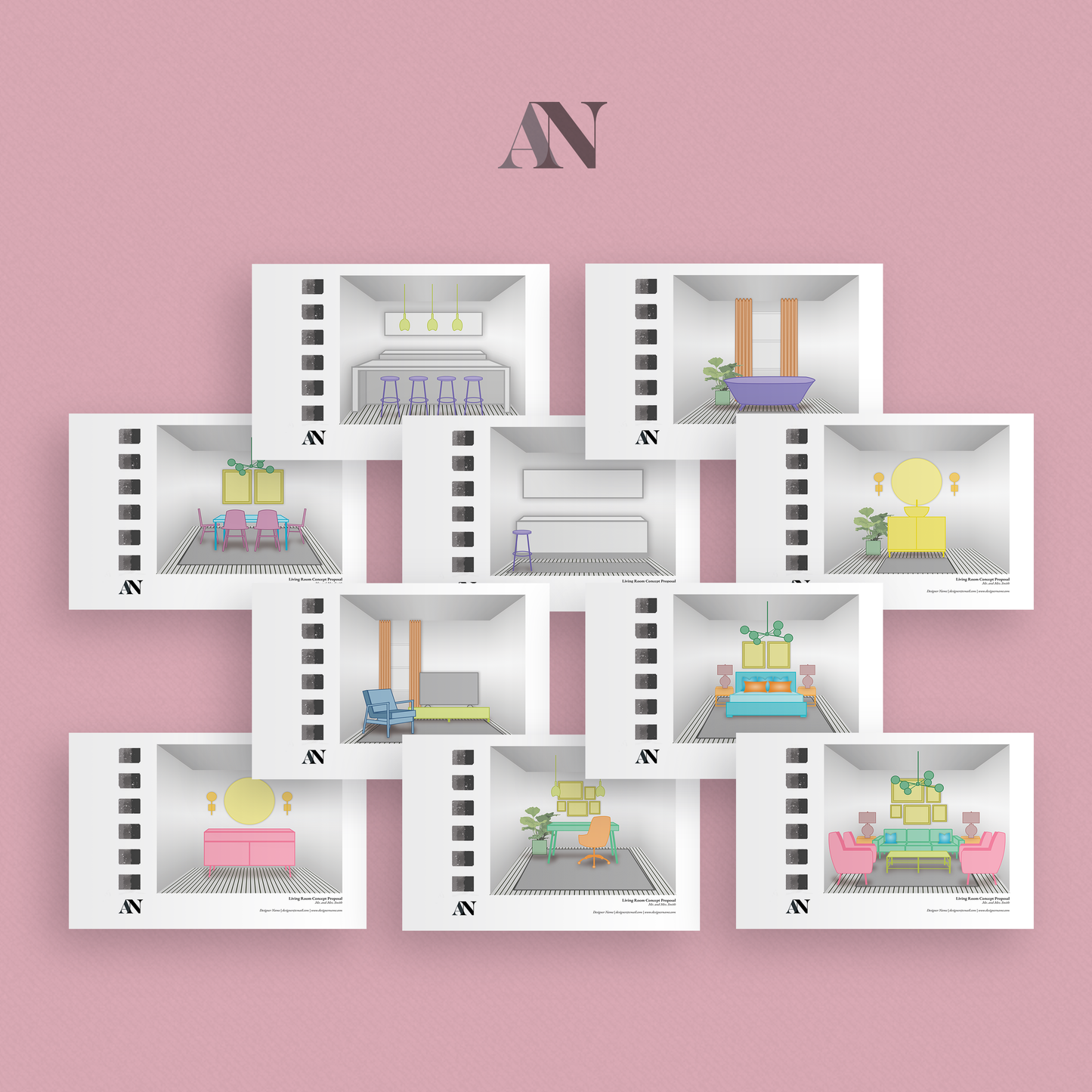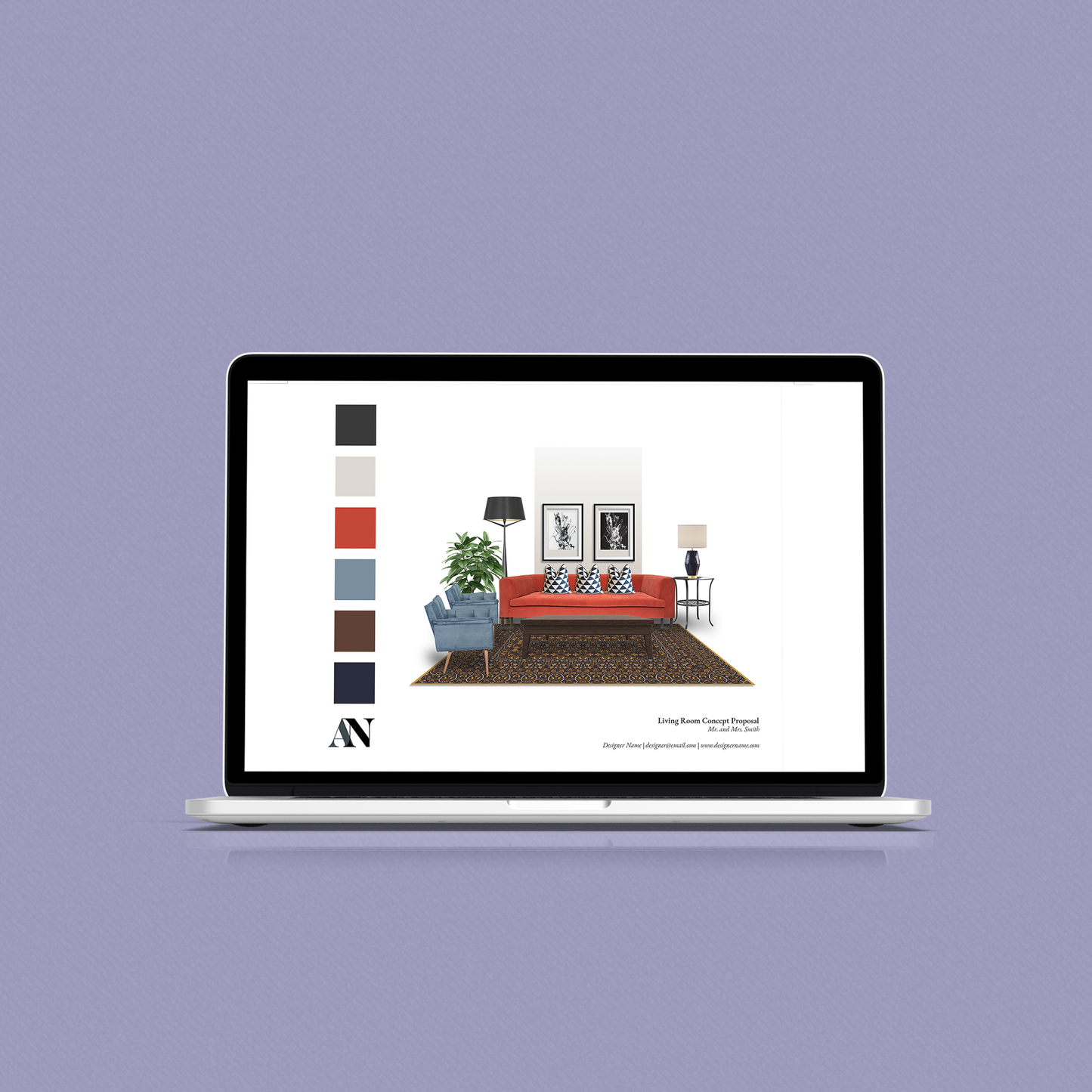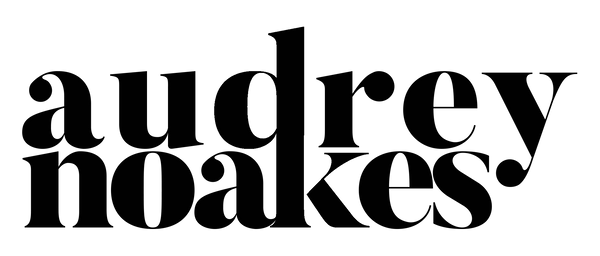Audrey Noakes Shop
Interior Design Furniture Board Templates
Interior Design Furniture Board Templates
Couldn't load pickup availability
Furniture boards have become a MUST in presenting design schemes to clients, especially residential clients. These are different than sample boards and they’re obviously different than any digital renderings. The good news is that they can be created quickly and help clients visualise how all the furnishings work together in the space. The bad news is that sometimes they can frankly look a little amateur.
To make professional furniture boards, you’ll need to ensure you have some systems in place. Too many look a bit cut-and-paste and lacking in the same professional polish as the drawings and renderings that might accompany them. This template pack is created to avoid that.
Make your furniture boards stand out by using these pre-built compositions!
There are two types of compositions: one template using a collage technique and one template using a more structured technique.
Included within the Furniture Boards Template .zip file:
- Collage-style Photoshop templates with 9 different room types, 3 different swatch types, and customizable branding; comes in A3, A4, 11x17, and 8.5x11 sizes. [.psd files]
- Structured-style InDesign templates with 10 different compositions and customizable branding; comes in A3, A4, 11x17, and 8.5x11 sizes. [.indd/.idml files]
- Structured-style PowerPoint templates with 10 different compositions and customizable branding; comes in A3, A4, 11x17, and 8.5x11 sizes. [.pptx]
- Structured-style Google Slides templates with 10 different compositions and customizable branding; comes in A3, A4, 11x17, and 8.5x11 sizes. [Google Drive Links]
- Furniture Board Templates Guide PDF including links to free video guides. [.pdf file]
Required software:
- The collage-style templates require an up-to-date version of Adobe Photoshop.
- The structured-style templates for InDesign require an up-to-date version of Adobe InDesign.
- The structured-style templates for PowerPoint require an up-to-date version of Microsoft PowerPoint.
- The structured-style templates for Google slides require a Google account to be edited and a Google drive to be saved.
- To view the PDF files, you will need to ensure you have a PDF viewer installed on your machine. These are often free and can include Adobe Reader or Google Chrome.
Important to note:
- Templates support is provided via the Templates Support Contact form.
All designs are copyright and original to the site owner. Templates are intended for individual use only and may not be resold or redistributed under any circumstances.
Share