Audrey Noakes Shop
The Awesome Admin Bundle
The Awesome Admin Bundle
Couldn't load pickup availability
**This is not a physical product**
Why not just get all these admin templates in one go!
A lot of love went into creating these templates as my biggest hope is to help designers in working more efficiently and professionally with templates and digital skills.
So what all does the awesome admin bundle of template kits include?
Client Brief Template:
This client brief template gives you a simple framework to outline the scope of your project in a polished and professional format ready for your client.
Included within the admin bundle .zip file:
- Client Brief Template InDesign File [.indd] – This is the raw template file, set up with Character Styles, Color Swatches, and Master Pages, designed for easy editing. (Both A4 and US Letter size are available within the download file.)
- Client Brief Template InDesign File [.idml] – This is the same as the .indd file except it’s downsaved where it can be open by older version just in case. (Both A4 and US Letter size are available within the download file.)
- Client Brief Template PowerPoint File [.pptx] – This is the raw template file in PowerPoint form, set up with placeholder text and master slides, designed for easy editing. (Both A4 and US Letter size are available within the download file.)
- Client Brief Template Google Slides – This is a link to Google Slides versions of the PowerPoint template. (Both A4 and US Letter size are available within the download file.)
- (3) Client Brief Examples PDF [.pdf] – These are just a few examples to show how you might vary the styling and infill information.
Meeting Minutes Template:
This meeting minutes template is intended to make the process of formally recording the information, discussions, and decisions made in a meeting as painless and quick as possible. The template is set up to allow for personal branding and quick in-filling of information. As a result, you’ll look oh-so-professional with your client as well as keep detailed records that can save you from any of those nightmarish misunderstandings.
Included within the admin bundle .zip file:
- (1) Meeting Minutes Template Word Document [.docx] – This document features highlights to indicate where you need to input specific information. It also features a place for your own branding and contact details. (Both A4 and US Letter size are available within the download file.)
- (1) Meeting Minutes Printable Template Word Document [.docx] – This document is the blank version. Within the document, you can add your own branding and contact details, but this document is designed to be printed, where you or someone on your team can take it with you to meetings to be detailed in your notes. This will make recording the digital version of those notes in your more formal meeting minutes so much quicker. (Both A4 and US Letter size are available within the download file.)
- Meeting Minutes Template [Google Docs] – This document is shared to make a copy and edit if you prefer Google Docs. (Both A4 and US Letter size are available.)
- (1) Meeting Minutes Printable PDF [.pdf] – This is a non-branded printable form, ready to go for note-taking in a meeting. (Both A4 and US Letter size are available within the download file.)
- (1) Example Meeting Minutes PDF [.pdf] – This is a filled out template showing what a finished document might look like, giving you and idea of how you might like to organise the details and record them for yourself.
Multi-Project Planner Template:
This template is designed to automatically help you not only visually organise your time for projects, but also, track when you’re working too much on one project or working too much on one week. This way you’re working with the time you have available and the time you’re being paid for.
Included within the admin bundle .zip file:
- Mult-Project Planner Template Excel File [.xlsx] – This is the Excel file, set up for easy tracking and planning of multiple projects.
- Multi-Project Planner Template Google Sheets – This is the Google Sheets file, that functions like the Excel file.
Project Time Sheets Template:
This project time sheets template gives you a spreadsheet that makes for easy inputting of hours and automatic outputting of valuable data. It’s also set up for printing and branding.
Included within the admin bundle .zip file:
- Project Time Sheets Template Excel File [.xlsx] – This is the Excel file, set up for easy tracking of project time spent. (Both A4 and US Letter size versions for print are available within the download file.)
- Project Time Sheets Template [Google Sheets] – This will be a link to a Google Sheets file you can copy to use.
Site Survey Template:
Not every project will have a ready-to-go set of drawings or have the budget to outsource the survey. As a result, there’s usually some exhausting day(s) for you or someone on your team, recording all the details needed for the survey. And yet, inevitably something still gets missed.
To make this work effective and efficient, you need a system in place which is what the Site Survey template (guide and checklist) is designed for.
Included within the Site Survey Template .zip file:
- (1) Site Survey Template File PDF [.pdf] – This is a printable document that you can take with you to site, or use mark-up applications on your iPad or table to help you fill in the necessary information. (US Letter size is available within the download file.) It won’t take away the hard work that is involved in a site survey, but it will make sure you work systematically and thoroughly.
- (1) Example Site Survey PDF [.pdf] - Want to see the site survey template in action? There's a PDF to show you how it's used.
The Awesome Admin Bundle Templates Kit Guides
This is a pdf with all the information, links to FREE video guides, and resources you’ll need to understand how to use these templates.
Required software:
- Some of these templates were created in Microsoft Word and will work best within an up-to-date version of Word.
- Some of these templates were created in Microsoft Excel and will work best within an up-to-date version of Excel.
- Some of these templates were created in Microsoft PowerPoint and will work best within an up-to-date version of PowerPoint.
- If you choose to use the Google Slides, Sheets, or Docs version, you will need a Google Account.
- Some of these templates were created within Adobe InDesign and will work best within an up-to-date version of InDesign.
- To view the PDF files, you will need to ensure you have a PDF viewer installed on your machine. These are often free and can include Adobe Reader or Google Chrome.
Important to note:
- Some parts of the world will have different rules for different business structures in terms of record-keeping. It will be important that you consult the rules in your own area as well as relevant professionals to ensure you are compliant. These templates are intended as a guide only and are not legal or financial advice.
- Templates support is provided via the Templates Support Contact form.
All designs are copyright and original to the site owner. Templates are intended for individual use only and may not be resold or redistributed under any circumstances.
Share
![The Awesome Admin Bundle - [product_description] - Audrey Noakes Shop](http://shop.audreynoakes.com/cdn/shop/products/awesomeadmintemplatesbundleimage1.png?v=1589730593&width=1445)
![The Awesome Admin Bundle - [product_description] - Audrey Noakes Shop](http://shop.audreynoakes.com/cdn/shop/products/clietbrieftemplateimage1_254bb30b-f96a-452a-9a4a-e0c73c3130c7.png?v=1589730593&width=1445)
![The Awesome Admin Bundle - [product_description] - Audrey Noakes Shop](http://shop.audreynoakes.com/cdn/shop/products/clietbrieftemplateimage2_e66b28dc-3576-4970-883e-661f00c66b04.png?v=1589730593&width=1445)
![The Awesome Admin Bundle - [product_description] - Audrey Noakes Shop](http://shop.audreynoakes.com/cdn/shop/products/meetingminutestemplateimage4_cb7e76af-d73b-42db-8328-0c0e5838fb3b.png?v=1589730593&width=1445)
![The Awesome Admin Bundle - [product_description] - Audrey Noakes Shop](http://shop.audreynoakes.com/cdn/shop/products/meetingminutestemplateimage3_08a3b9bd-e813-495f-9fee-0b34f3cf02ed.png?v=1589730593&width=1445)
![The Awesome Admin Bundle - [product_description] - Audrey Noakes Shop](http://shop.audreynoakes.com/cdn/shop/products/multi-projectplannertemplateimage1_23baf6f8-4a81-4603-973f-af399fb4c516.png?v=1589730593&width=1445)
![The Awesome Admin Bundle - [product_description] - Audrey Noakes Shop](http://shop.audreynoakes.com/cdn/shop/products/multi-projectplannertemplateimage2_325c3f79-9390-4c3d-9183-b7f969bfeb4d.png?v=1589730593&width=1445)
![The Awesome Admin Bundle - [product_description] - Audrey Noakes Shop](http://shop.audreynoakes.com/cdn/shop/products/projecttimesheetsimage1_8cceff64-ba65-47a0-9e60-658cb1029935.png?v=1589730593&width=1445)
![The Awesome Admin Bundle - [product_description] - Audrey Noakes Shop](http://shop.audreynoakes.com/cdn/shop/products/projecttimesheetsimage2_04686403-865d-47a4-92d2-4105f0f9fbd3.png?v=1589730593&width=1445)
![The Awesome Admin Bundle - [product_description] - Audrey Noakes Shop](http://shop.audreynoakes.com/cdn/shop/products/sitesurveytemplateimage1_fea36b49-1cff-48d6-8374-810db2ee8e5b.png?v=1589730593&width=1445)
![The Awesome Admin Bundle - [product_description] - Audrey Noakes Shop](http://shop.audreynoakes.com/cdn/shop/products/sitesurveytemplateimage2_c23b555a-c07e-4baf-aa95-77508f80ca1e.png?v=1589730593&width=1445)
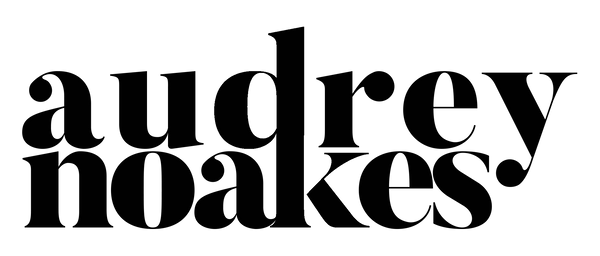
![The Awesome Admin Bundle - [product_description] - Audrey Noakes Shop](http://shop.audreynoakes.com/cdn/shop/products/awesomeadmintemplatesbundleimage1.png?v=1589730593&width=1946)
![The Awesome Admin Bundle - [product_description] - Audrey Noakes Shop](http://shop.audreynoakes.com/cdn/shop/products/clietbrieftemplateimage1_254bb30b-f96a-452a-9a4a-e0c73c3130c7.png?v=1589730593&width=1946)
![The Awesome Admin Bundle - [product_description] - Audrey Noakes Shop](http://shop.audreynoakes.com/cdn/shop/products/clietbrieftemplateimage2_e66b28dc-3576-4970-883e-661f00c66b04.png?v=1589730593&width=1946)
![The Awesome Admin Bundle - [product_description] - Audrey Noakes Shop](http://shop.audreynoakes.com/cdn/shop/products/meetingminutestemplateimage4_cb7e76af-d73b-42db-8328-0c0e5838fb3b.png?v=1589730593&width=1946)
![The Awesome Admin Bundle - [product_description] - Audrey Noakes Shop](http://shop.audreynoakes.com/cdn/shop/products/meetingminutestemplateimage3_08a3b9bd-e813-495f-9fee-0b34f3cf02ed.png?v=1589730593&width=1946)
![The Awesome Admin Bundle - [product_description] - Audrey Noakes Shop](http://shop.audreynoakes.com/cdn/shop/products/multi-projectplannertemplateimage1_23baf6f8-4a81-4603-973f-af399fb4c516.png?v=1589730593&width=1946)
![The Awesome Admin Bundle - [product_description] - Audrey Noakes Shop](http://shop.audreynoakes.com/cdn/shop/products/multi-projectplannertemplateimage2_325c3f79-9390-4c3d-9183-b7f969bfeb4d.png?v=1589730593&width=1946)
![The Awesome Admin Bundle - [product_description] - Audrey Noakes Shop](http://shop.audreynoakes.com/cdn/shop/products/projecttimesheetsimage1_8cceff64-ba65-47a0-9e60-658cb1029935.png?v=1589730593&width=1946)
![The Awesome Admin Bundle - [product_description] - Audrey Noakes Shop](http://shop.audreynoakes.com/cdn/shop/products/projecttimesheetsimage2_04686403-865d-47a4-92d2-4105f0f9fbd3.png?v=1589730593&width=1946)
![The Awesome Admin Bundle - [product_description] - Audrey Noakes Shop](http://shop.audreynoakes.com/cdn/shop/products/sitesurveytemplateimage1_fea36b49-1cff-48d6-8374-810db2ee8e5b.png?v=1589730593&width=1946)
![The Awesome Admin Bundle - [product_description] - Audrey Noakes Shop](http://shop.audreynoakes.com/cdn/shop/products/sitesurveytemplateimage2_c23b555a-c07e-4baf-aa95-77508f80ca1e.png?v=1589730593&width=1946)